Sound is the most important thing that you should care for while making motovlogs. Motovlogs are recorded in an action camera that has a facility to insert a microphone adapter or a 3.5mm audio input to plug sound recording equipment straight to the action camera. However, there are some action cameras such as a popular beginner action camera, Eken H9R that does not have such a microphone insert facility but it is still a good budget camera with amazing video quality. Furthermore, sometimes we may not have a proper mic adapter or a professional sound recording equipment for recording the sound, and without sound video seems not much appealing. But, do not worry, in this blog, I am going to share you my tricks to you about how to record quality sound just using 100 rupees of earphone in your mobile device.

Firstly, you should buy a normal earphone that you use to listen to music or you can use if you have already one, as it is not required to be new. Then, it is very simple. In every earphone, there is a microphone attached with a volume adjuster, so all you need is this microphone, which records your voice. You do not require the upper part (earbuds), so you can cut it out just above the microphone as shown in the picture below.

Secondly, The microphone part should be kept safely inside the helmet. The mic can be inserted easily from any one side of the helmet straps and can be adjusted at the chin level. Now, your audio set up is almost ready. You should insert the lower part of the earphone’s jack to your mobile and start recording in your mobile’s voice recorder app. There are many applications that you can download from app store to record your voice. However, the mobile’s own voice recorder performs very well, so it is not necessary to use any other app.

Thirdly, when we ride, we have to deal with strong wind that results lots of noises in our recorded audio. So, in order to avoid that noise, you can cover up your microphone part with a dead cat furry. Do not mind, I also do not have a dead cat furry. Instead of a dead cat furry, you can use cotton clothes to wrap up the mic. Wrap it up with at least 2 layers, however, it depends on the thickness of clothes. Do not wrap it up with many layers, if you do so, your voice cannot be heard in the microphone. Here we go the problem of audio recording solved; now, you can synchronize mobile’s voice recording and the action camera’s voice recording in editing software.

Lastly, what would you do if you are going for a long ride? We know that our action camera can record average 60 to 70 minutes of video in a single battery in 1080p, so we have to frequently turn on and off the recording to save up some batteries. But we cannot do the same for audio recording because it will be very hectic, as you have to frequently keep stopping just to play with your audio recording. In my case, I may have 20 different short footage of Go Pro but I may have a single long 2 hours of audio. In the end, it is you who edits the video and you know how to synchronize it. Good Luck!
(For more videos follow: https://www.youtube.com/eastriderkiran)
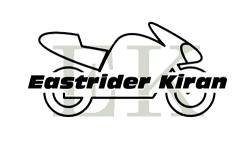




Good job brother
Awesome article I should follow
great sharing brother.
Prize of camara plzz